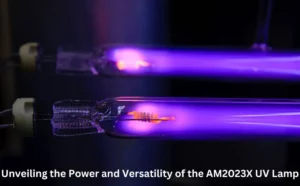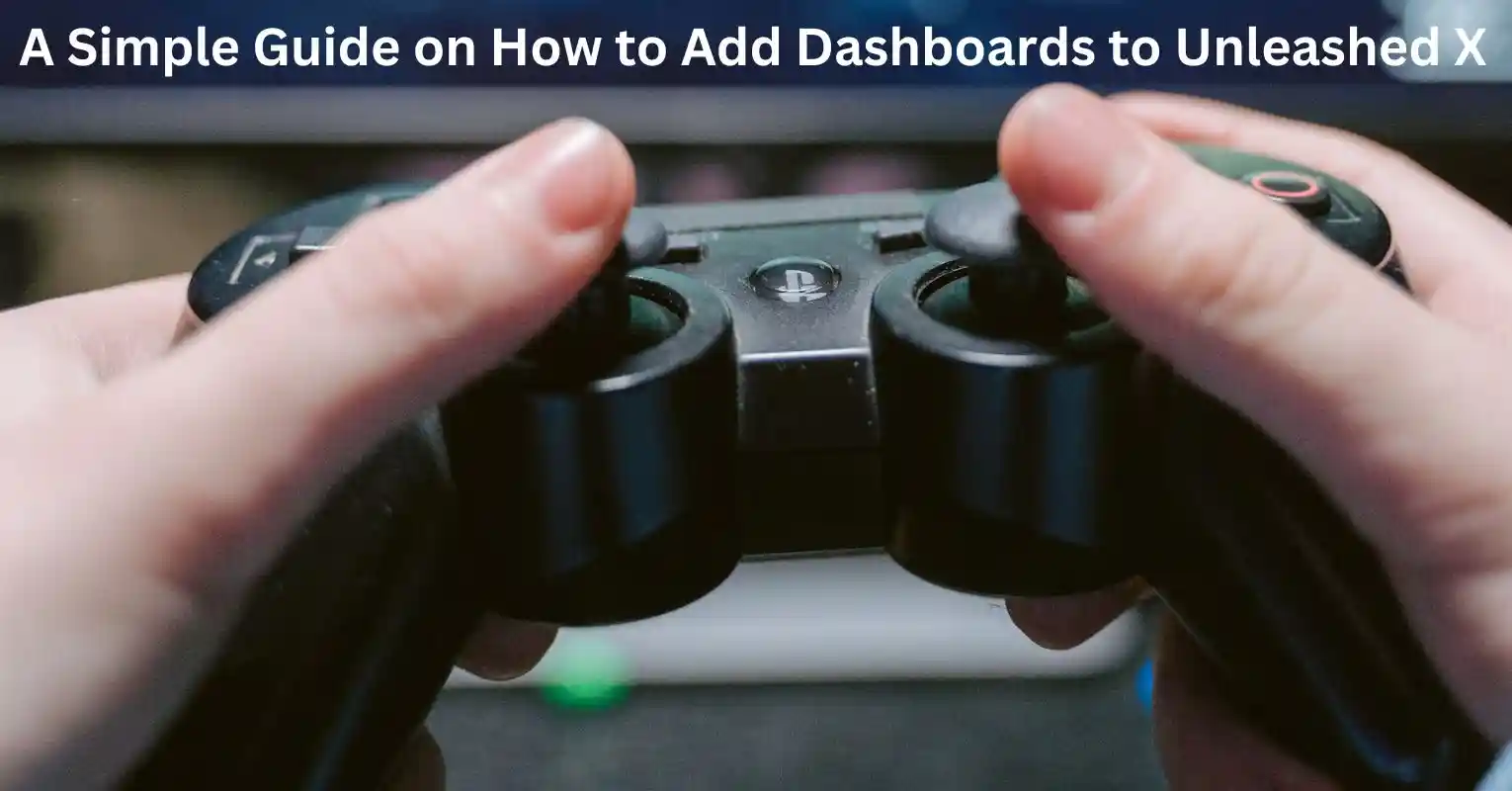
Unleashed X is a remarkable dashboard designed to enhance the functionality and appearance of your Xbox console, providing a tailored user experience. If you’re an Xbox gamer looking to upgrade your gaming experiences, this in-depth guide is the gateway to a world of custom gaming experiences. In the gaming universe, the Xbox console stands as a definitive example of entertainment, bringing together a vast community of players from across the globe. However, every gamer has the desire to create a gaming environment that is unique and matches their passions and preferences. This is where Unleashed X steps in, offering a dynamic and customizable interface that not only elevates your gaming experience but also transforms your Xbox into a reflection of your gaming identity.
Understanding Unleashed X
It is a customized dashboard created for modified Xbox systems. When the console is turned on, users interact with a graphical interface known as a dashboard. It replaces the original Xbox dashboard and offers a range of features and customization options, allowing users to tailor their gaming experience. Unleashed X isn’t just about changing the appearance of your Xbox dashboard; it’s about empowerment, enabling you to shape your gaming universe according to your desires.
Imagine a dashboard that reflects your gaming style, designed in your favorite colors and themes, and perfectly organized to make your gaming experience flawless. It offers you a blank canvas on which you can present your gaming desires. This article is designed to help you navigate through this exhilarating customization journey of how to add dashboards to Unleashed X. We’ll navigate its complexities by examining its inner workings, understanding its essential features, and learning the exact steps to adding it to your Xbox system. We’ll also ensure you’re informed of the precautions to take, ensuring a safe and informed customization process. So, let’s embark on this journey to transform your Xbox console into a true gaming haven. It’s time to unlock the potential and witness your gaming dreams come to life.
How it Works
It operates by replacing the default Xbox dashboard. It provides a user-friendly interface with various features like game launching, media playback, file management, and customization settings. The dashboard is easily navigable, offering quick access to games, applications, and settings, enhancing the overall Xbox experience. Unleashed X basically transforms the Xbox dashboard into a user-centric, customizable interface.
Unleashed X Surprising Features
- Interactive Themes and Skins: There are a lot of visually appealing and built-in interfaces, making navigation seamless and enjoyable. These customization options allow users to transform the look and feel of their dashboard, giving it a personalized touch. From vibrant color schemes to engaging background designs, users can choose themes that echo their unique style.
- Media Center Integration: One of the unexpected features of Unleashed X is its integration of a media center. Users can access and enjoy a variety of multimedia content, including music, videos, and images, right from their Xbox console. This seamless integration elevates the Xbox from a gaming console to a comprehensive entertainment center.
- Effortless Game Management: Easily launch, manage, and organize games directly from the dashboard, simplifying the gaming experience.
- FTP Server and File Management: It allows FTP access, facilitating file transfers and management between the Xbox console and a PC, making it easy to upload and manage files, including games, themes, and more.
- Customizable Soundtracks: Adding to its surprising features, Unleashed X enables users to create and customize soundtracks for their dashboards. This unique feature allows users to set the mood by choosing their favorite tunes, enhancing the overall dashboard experience.
- Dynamic User Interface: The interface is designed for easy navigation, providing a seamless and enjoyable user experience. The layout is intuitive, ensuring that users can access various functions with ease.
- Password Protection: For those seeking an extra layer of security, this software offers a surprising password protection feature. Users can set a password to restrict access to certain functionalities, adding a level of privacy and control over their console.
Precautions to Consider When Using Unleashed X
While it offers exciting customization features for your Xbox console, it’s important to exercise caution and follow certain precautions to ensure a smooth and safe experience. Here are the precautions to consider:
- Backup Your Data: Before installing or making significant changes, it’s crucial to back up all your important data. This includes game saves, media files, and any other data you consider valuable. This precaution ensures that even if something goes wrong during the customization process, your essential data remains safe.
- Understand the Risks: Modifying your Xbox console, including installing custom dashboards, carries inherent risks. It can void your warranty and potentially damage your console if not done correctly. Make sure you’re aware of these risks and proceed with caution, accepting the responsibility for any consequences.
- Follow Instructions Carefully: When installing or customizing the dashboard, always follow the provided instructions meticulously. Skipping steps or making mistakes during the process can lead to complications or errors in your console’s functionality.
- Use Trusted Sources: Only download core dashboard files and related software from reputable and trusted sources. Using unknown or unverified sources may result in downloading compromised or harmful files that could harm your console.
- Check Compatibility: Ensure that the version you want to install is compatible with your Xbox console and its firmware version. Installing incompatible versions may cause instability or malfunctions in your console.
- Maintain Legal Compliance: Respect the legal boundaries and terms of service associated with modding and customizing your Xbox console. Avoid engaging in activities that violate copyright laws or other legal provisions.
- Keep Your System Updated: Before installing, ensure your Xbox console’s firmware is up to date. Updates may contain security patches or improvements that can enhance the overall stability and compatibility of the customization.
- Document Your Changes: Keep a record of the changes you make, including the files you’ve downloaded and the modifications you’ve implemented. This documentation can be valuable if you encounter issues or need to troubleshoot in the future.
By adhering to these precautions, you can lower risks and ensure a safer and more informed approach when using Unleashed X to customize your Xbox console. Always prioritize the safety of your console and the integrity of your gaming experience.
How to Add Dashboards to Unleashed X

Creating or adding dashboards requires a bit of technical knowledge and modding skills. Here are the general steps you can follow:
- Prepare the Necessary Tools and Software: Gather the required tools like a modded Xbox console, a PC with FTP (File Transfer Protocol) software, and the Unleashed X dashboard files.
- Download the Dashboard: Obtain the necessary files. Typically, these files can be found online, and there are communities and forums dedicated to Xbox modding where you can find these resources.
- Transfer Dashboard Files to Xbox: Use FTP software on your PC to connect to your modded Xbox console. Transfer the dashboard files to the appropriate directory on your Xbox’s hard drive.
- Install and Set Up: Follow the installation instructions provided with the Unleashed X dashboard files to install the dashboard on your Xbox console. Usually, this involves placing the files in the correct folder and configuring the settings.
- Reboot and Access the New Dashboard: Reboot your Xbox console. Upon startup, you should be able to access the dashboard and start customizing it to your preferences.
Remember that modding your Xbox console and installing custom dashboards may void warranties and potentially violate terms of service. Ensure that you’re knowledgeable about the risks and legal implications associated with console modification.
Advantages of Adding Dashboards to Unleashed X
Adding custom dashboards like Unleashed X to your Xbox console offers a lot of advantages, transforming your gaming experience and opening up new possibilities. Here’s a detailed exploration of the benefits that come with this customization:
- Personalized Gaming Environment: Custom dashboards allow you to tailor the appearance and layout of your Xbox interface according to your preferences. It offers extensive customization options, including themes, colors, backgrounds, and icon sets, enabling you to craft a dashboard that truly reflects your unique gaming style.
- Effortless Game Launching and Management: One of the primary advantages of using a custom dashboard is the streamlined game management experience. It simplifies game launching and organization, allowing you to access your games quickly without navigating through multiple menus.
- Enhanced Multimedia Capabilities: It enhances the Xbox console’s capabilities by integrating multimedia features. From playing music to watching videos, you can transform your console into a multimedia powerhouse. This centralized hub allows you to enjoy a wide range of media content right from your Xbox, providing an all-in-one entertainment solution.
- Extended Functionality and Add-ons: Custom dashboards often provide additional functionalities and add-ons that are not present in the default Xbox dashboard. By using it, users can benefit from various plugins, extensions, and add-ons that enhance gaming and multimedia experiences. These add-ons can range from additional themes to applications that further expand the dashboard’s capabilities.
- Community Support and Development: Custom dashboards like Unleashed X have active communities of developers and enthusiasts. This thriving community often creates new themes, plugins, and updates, ensuring that your dashboard remains up-to-date with the latest features and enhancements. You can benefit from this continuous development and stay at the forefront of dashboard customization.
Adding dashboards like Unleashed X to your Xbox console unlocks a world of customization and functionalities, tailoring your gaming experience to suit your preferences while expanding the capabilities of your console.
Conclusion
In this comprehensive guide, it becomes evident that Unleashed X is more than merely a custom dashboard for modded Xbox consoles—it’s a gateway to a personalized gaming universe. Through its dynamic and intuitive interface, it revolutionizes the way you interact with your Xbox, enabling you to create a unique and tailored gaming environment. Beginning with an in-depth understanding of what it’s all about and how it functions, we delved into its surprising features. From interactive themes and media integration to efficient game management and customizable soundtracks, here you’ll get a wide range of exciting surprises. It transforms your Xbox console into a multifaceted entertainment hub, elevating your gaming journey to new heights.